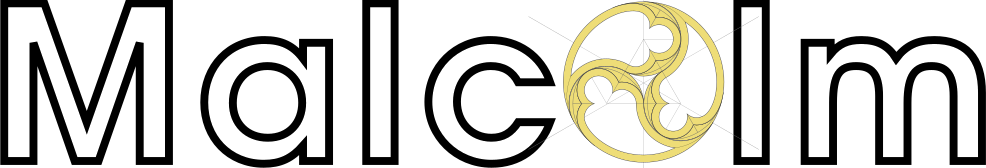
A powerful, easily deployable network traffic analysis tool suite for network security monitoring
Deploying Malcolm on Amazon Web Services (AWS)
- Deploying Malcolm on Amazon Web Services (AWS)
- Attribution and Disclaimer
Installing prerequisites
The sections below make use of various command line tools. Installation may vary from platform to platform; however, this section gives some basic examples of how to install these tools in Linux environments. Not every guide in this document requires each of the following commands.
$ curl -fsSL \
-o /tmp/awscli.zip \
"https://awscli.amazonaws.com/awscli-exe-linux-$(uname -m).zip"
$ unzip -d /tmp /tmp/awscli.zip
$ sudo /tmp/aws/install
You can now run: /usr/local/bin/aws --version
$ aws --version
aws-cli/2.26.2 Python/3.13.2 Linux/6.1.0-32-amd64 exe/x86_64.ubuntu.24
$ curl -fsSL \
-o /tmp/eksctl.tar.gz \
"https://github.com/eksctl-io/eksctl/releases/latest/download/eksctl_Linux_$(uname -m | sed 's/^x86_64$/amd64/').tar.gz"
$ tar -xzf /tmp/eksctl.tar.gz -C /tmp && rm /tmp/eksctl.tar.gz
$ sudo mv /tmp/eksctl /usr/local/bin/
$ eksctl version
0.207.0
$ curl -fsSL \
-o /tmp/kubectl \
"https://dl.k8s.io/release/$(curl -L -s https://dl.k8s.io/release/stable.txt)/bin/linux/$(uname -m | sed 's/^x86_64$/amd64/' | sed 's/^aarch64$/arm64/')/kubectl"
$ chmod 755 /tmp/kubectl
$ sudo mv /tmp/kubectl /usr/local/bin/
$ kubectl version
Client Version: v1.32.3
$ curl -fsSL \
-o /tmp/get_helm.sh \
https://raw.githubusercontent.com/helm/helm/main/scripts/get-helm-3
$ chmod 700 /tmp/get_helm.sh
$ /tmp/get_helm.sh
$ helm version
version.BuildInfo{Version:"v3.17.3", GitCommit:"e4da49785aa6e6ee2b86efd5dd9e43400318262b", GitTreeState:"clean", GoVersion:"go1.23.7"}
$ PACKER_VERSION="$(curl -fsSL 'https://releases.hashicorp.com/packer/' | grep -Po 'href="/packer/[^"]+"' | sort --version-sort | cut -d'/' -f3 | tail -n 1)"
$ curl -fsSL \
-o /tmp/packer.zip \
"https://releases.hashicorp.com/packer/${PACKER_VERSION}/packer_${PACKER_VERSION}_linux_$(uname -m | sed 's/^x86_64$/amd64/' | sed 's/^aarch64$/arm64/').zip"
$ unzip -d /tmp /tmp/packer.zip
$ chmod 755 /tmp/packer
$ sudo mv /tmp/packer /usr/local/bin/
$ packer --version
Packer v1.12.0
Amazon EC2 Instance Types
Malcolm is a resource-intensive tool: instance types should meet Malcolm’s minimum system requirements. A few AWS EC2 instance types meeting recommended minimum requirements include:
- amd64
- c5.9xlarge or c5.4xlarge (compute optimized); m6a.4xlarge or t3.2xlarge (general purpose)
- arm64
- c6g.8xlarge or c6g.4xlarge (compute optimized); m6g.4xlarge or t4g.2xlarge (general purpose)
Installing Malcolm in an EC2 instance
This section outlines the process of using the AWS Command Line Interface (CLI) to instantiate an EC2 instance running Malcolm. This section assumes good working knowledge of Amazon Web Services (AWS).
Instance creation
These steps are to be run on a Linux, Windows, or macOS system in a command line environment with the AWS Command Line Interface (AWS CLI) installed. Users should adjust these steps to their own use cases in terms of naming resources, setting security policies, etc.
- To enable connecting to the instance using AWS Systems Manager Session Manager, create an IAM role for the EC2 instance and attach it to an instance profile
$ aws iam create-role \
--role-name EC2-SSM-Role \
--assume-role-policy-document file://<(cat <<EOF
{
"Version": "2012-10-17",
"Statement": [
{
"Effect": "Allow",
"Principal": {
"Service": "ec2.amazonaws.com"
},
"Action": "sts:AssumeRole"
}
]
}
EOF
)
$ aws iam attach-role-policy \
--role-name EC2-SSM-Role \
--policy-arn arn:aws:iam::aws:policy/AmazonSSMManagedInstanceCore
$ aws iam create-instance-profile \
--instance-profile-name EC2-SSM-Role
$ aws iam add-role-to-instance-profile \
--instance-profile-name EC2-SSM-Role \
--role-name EC2-SSM-Role
- For users planning on connecting to the EC2 instance using SSH, create a key pair. This is not necessary for users only connecting to the instance by using Session Manager.
$ aws ec2 create-key-pair \
--key-name malcolm-key \
--query "KeyMaterial" \
--output text > ./malcolm-key.pem
$ chmod 600 ./malcolm-key.pem
- Create a security group for the EC2 instance
$ aws ec2 create-security-group \
--group-name malcolm-sg \
--description "Malcolm SG"
- Set inbound security group rules
- These rules will allow SSH and HTTPS access from the address(es) specified
- The SSH port (
22) may be omitted when only connecting to the instance via Session Manager
- The SSH port (
- Replace
#.#.#.#with the public IP address(es) (i.e., addresses which will be allowed to connect to the Malcolm instance via SSH and HTTPS) in the following commands
- These rules will allow SSH and HTTPS access from the address(es) specified
$ PUBLIC_IP=#.#.#.#
$ for PORT in 22 443; do \
aws ec2 authorize-security-group-ingress \
--group-name malcolm-sg \
--protocol tcp \
--port $PORT \
--cidr $PUBLIC_IP/32; \
done
- Get a list of Ubuntu Minimal AMIs
- This example uses Ubuntu as the base operating system for the EC2 instance
099720109477is the account number for Canonical, the producer of Ubuntu- Replace
ARCHwith the desired architecture (amd64orarm64) in the following command - Make note of the most recent AMI ID for the next step
$ aws ec2 describe-images \
--owners 099720109477 \
--filters "Name=name,Values=ubuntu-minimal/images/*/ubuntu-noble-24.04-ARCH*" \
--query "Images[*].[Name,ImageId,CreationDate]" \
--output text | sort
- Launch selected AMI
- Replace
INSTANCE_TYPEwith the desired instance type in the following command- See EC2 Instance Types for suggestions
- Replace
AMI_IDwith the AMI ID from the previous step in the following command - Users who skipped the
create-key-pairstep above shoult omit the--key-name malcolm-keyargument in the following command - The size of the storage volume will vary depending on the amount of data users plan to process and retain in Malcolm. The example here uses 100 GiB; users should adjust as needed for their specific use case.
- Replace
$ aws ec2 run-instances \
--image-id AMI_ID \
--instance-type INSTANCE_TYPE \
--key-name malcolm-key \
--iam-instance-profile Name=EC2-SSM-Role \
--security-group-ids malcolm-sg \
--block-device-mappings "[{\"DeviceName\":\"/dev/sda1\",\"Ebs\":{\"VolumeSize\":100,\"VolumeType\":\"gp3\"}}]" \
--count 1 \
--tag-specifications "ResourceType=instance,Tags=[{Key=Name,Value=Malcolm}]"
- Get instance details and check its status
$ aws ec2 describe-instances \
--filters "Name=tag:Name,Values=Malcolm" \
--query "Reservations[].Instances[].{ID:InstanceId,IP:PublicIpAddress,State:State.Name}" \
--output table
Malcolm setup
The next steps are to be run as the ubuntu user inside the EC2 instance, either connected via Session Manager or via SSH using the key pair created in the first step.
- Verify the current shell is being run as the
ubuntuuser, and switch to it if not
$ whoami
ssm-user
$ sudo --login --user ubuntu
To run a command as administrator (user "root"), use "sudo <command>".
See "man sudo_root" for details.
ubuntu@ip-#-#-#-#:~$ whoami
ubuntu
- Install
curl,unzip, and Python dependencies
$ sudo apt-get -y update
$ sudo apt-get -y install --no-install-recommends \
curl \
unzip \
python3 \
python3-dialog \
python3-dotenv \
python3-pip \
python3-ruamel.yaml
- Download the latest Malcolm release ZIP file
- Navigate a web browser to the Malcolm releases page and identify the version number of the latest Malcolm release (
25.12.1is used in this example).
- Navigate a web browser to the Malcolm releases page and identify the version number of the latest Malcolm release (
$ curl -OJsSLf https://github.com/cisagov/Malcolm/releases/latest/download/malcolm-25.12.1-docker_install.zip
$ ls -l malcolm*.zip
-rw-rw-r-- 1 ubuntu ubuntu 191053 Apr 10 14:26 malcolm-25.12.1-docker_install.zip
- Extract the Malcolm release ZIP file
$ unzip malcolm-25.12.1-docker_install.zip
Archive: malcolm-25.12.1-docker_install.zip
creating: installer/
…
inflating: install.py
inflating: malcolm_20251029_140727_d22a504f.README.txt
inflating: malcolm_20251029_140727_d22a504f.tar.gz
inflating: malcolm_common.py
inflating: malcolm_constants.py
inflating: malcolm_kubernetes.py
inflating: malcolm_utils.py
- Run
install.py. Use the following resources to answer the installation and configuration options: - Pull Malcolm container images
- Select Yes for Pull Malcolm Images in the Malcolm Installation Options menu, or pull the images manually by running
docker compose --profile malcolm pullor the./scripts/github_image_helper.shconvenience script - Pulling the container images may take several minutes
- Select Yes for Pull Malcolm Images in the Malcolm Installation Options menu, or pull the images manually by running
- Reboot the instance (
sudo reboot)- This allows the changes to system configuration to take effect
- After a few minutes, reconnect via Session Manager or SSH
- Set up authentication
- Configure authentication using
./scripts/auth_setupin the Malcolm installation directory. - This example can guide users through the remaining prompts.
- Configure authentication using
$ cd ~/Malcolm
$ ./scripts/auth_setup
all Configure all authentication-related settings
Running Malcolm
- Start Malcolm
- Running
./scripts/startin the Malcolm installation directory will start Malcolm. - Malcolm takes a few minutes to start. During this time users may see text scroll past from the containers’ logs that look like error messages. This is normal while Malcolm’s services synchronize among themselves.
- Once Malcolm is running, the start script will output Started Malcolm and return to the command prompt.
- Running
$ cd ~/Malcolm
$ ./scripts/start
logstash-1 | [2025-04-10T15:03:28,294][INFO ][logstash.agent ] Pipelines running {:count=>6, :running_pipelines=>[:"malcolm-input", :"malcolm-output", :"malcolm-suricata", :"malcolm-enrichment", :"malcolm-beats", :"malcolm-zeek"], :non_running_pipelines=>[]}
Started Malcolm
Malcolm services can be accessed at https://<IP address>/
------------------------------------------------------------------------------
- Check Malcolm’s status
- Running
./scripts/statusin the Malcolm installation directory will display the status of Malcolm’s services.
- Running
$ cd ~/Malcolm
$ ./scripts/status
NAME IMAGE COMMAND SERVICE CREATED STATUS PORTS
malcolm-api-1 ghcr.io/idaholab/malcolm/api:25.12.1-arm64 "/usr/bin/tini -- /u…" api 7 minutes ago Up 7 minutes (healthy) 5000/tcp
malcolm-arkime-1 ghcr.io/idaholab/malcolm/arkime:25.12.1-arm64 "/usr/bin/tini -- /u…" arkime 7 minutes ago Up 7 minutes (healthy) 8000/tcp, 8005/tcp, 8081/tcp
malcolm-arkime-live-1 ghcr.io/idaholab/malcolm/arkime:25.12.1-arm64 "/usr/bin/tini -- /u…" arkime-live 7 minutes ago Up 7 minutes (healthy)
malcolm-dashboards-1 ghcr.io/idaholab/malcolm/dashboards:25.12.1-arm64 "/usr/bin/tini -- /u…" dashboards 7 minutes ago Up 7 minutes (healthy) 5601/tcp
malcolm-dashboards-helper-1 ghcr.io/idaholab/malcolm/dashboards-helper:25.12.1-arm64 "/usr/bin/tini -- /u…" dashboards-helper 7 minutes ago Up 7 minutes (healthy) 28991/tcp
malcolm-file-monitor-1 ghcr.io/idaholab/malcolm/file-monitor:25.12.1-arm64 "/usr/bin/tini -- /u…" file-monitor 7 minutes ago Up 7 minutes (healthy) 3310/tcp, 8006/tcp
malcolm-filebeat-1 ghcr.io/idaholab/malcolm/filebeat-oss:25.12.1-arm64 "/usr/bin/tini -- /u…" filebeat 7 minutes ago Up 7 minutes (healthy)
malcolm-freq-1 ghcr.io/idaholab/malcolm/freq:25.12.1-arm64 "/usr/bin/tini -- /u…" freq 7 minutes ago Up 7 minutes (healthy) 10004/tcp
malcolm-htadmin-1 ghcr.io/idaholab/malcolm/htadmin:25.12.1-arm64 "/usr/bin/tini -- /u…" htadmin 7 minutes ago Up 7 minutes (healthy) 80/tcp
malcolm-keycloak-1 ghcr.io/idaholab/malcolm/keycloak:25.12.1-arm64 "/usr/bin/tini -- /u…" keycloak 7 minutes ago Up 7 minutes (healthy) 8080/tcp, 8443/tcp, 9000/tcp
malcolm-logstash-1 ghcr.io/idaholab/malcolm/logstash-oss:25.12.1-arm64 "/usr/bin/tini -- /u…" logstash 7 minutes ago Up 7 minutes (healthy) 5044/tcp, 9001/tcp, 9600/tcp
malcolm-netbox-1 ghcr.io/idaholab/malcolm/netbox:25.12.1-arm64 "/usr/bin/tini -- /u…" netbox 7 minutes ago Up 7 minutes (healthy) 9001/tcp
malcolm-nginx-proxy-1 ghcr.io/idaholab/malcolm/nginx-proxy:25.12.1-arm64 "/sbin/tini -- /usr/…" nginx-proxy 7 minutes ago Up 7 minutes (healthy) 0.0.0.0:443->443/tcp
malcolm-opensearch-1 ghcr.io/idaholab/malcolm/opensearch:25.12.1-arm64 "/usr/bin/tini -- /u…" opensearch 7 minutes ago Up 7 minutes (healthy) 9200/tcp, 9300/tcp, 9600/tcp, 9650/tcp
malcolm-pcap-capture-1 ghcr.io/idaholab/malcolm/pcap-capture:25.12.1-arm64 "/usr/bin/tini -- /u…" pcap-capture 7 minutes ago Up 7 minutes (healthy)
malcolm-pcap-monitor-1 ghcr.io/idaholab/malcolm/pcap-monitor:25.12.1-arm64 "/usr/bin/tini -- /u…" pcap-monitor 7 minutes ago Up 7 minutes (healthy) 30441/tcp
malcolm-postgres-1 ghcr.io/idaholab/malcolm/postgresql:25.12.1-arm64 "/sbin/tini -- /usr/…" postgres 7 minutes ago Up 7 minutes (healthy) 5432/tcp
malcolm-redis-1 ghcr.io/idaholab/malcolm/redis:25.12.1-arm64 "/sbin/tini -- /usr/…" redis 7 minutes ago Up 7 minutes (healthy) 6379/tcp
malcolm-redis-cache-1 ghcr.io/idaholab/malcolm/redis:25.12.1-arm64 "/sbin/tini -- /usr/…" redis-cache 7 minutes ago Up 7 minutes (healthy) 6379/tcp
malcolm-suricata-1 ghcr.io/idaholab/malcolm/suricata:25.12.1-arm64 "/usr/bin/tini -- /u…" suricata 7 minutes ago Up 7 minutes (healthy)
malcolm-suricata-live-1 ghcr.io/idaholab/malcolm/suricata:25.12.1-arm64 "/usr/bin/tini -- /u…" suricata-live 7 minutes ago Up 7 minutes (healthy)
malcolm-upload-1 ghcr.io/idaholab/malcolm/file-upload:25.12.1-arm64 "/usr/bin/tini -- /u…" upload 7 minutes ago Up 7 minutes (healthy) 22/tcp, 80/tcp
malcolm-zeek-1 ghcr.io/idaholab/malcolm/zeek:25.12.1-arm64 "/usr/bin/tini -- /u…" zeek 7 minutes ago Up 7 minutes (healthy)
malcolm-zeek-live-1 ghcr.io/idaholab/malcolm/zeek:25.12.1-arm64 "/usr/bin/tini -- /u…" zeek-live 7 minutes ago Up 7 minutes (healthy)
- Connect to Malcolm’s web interface
- Navigate a web browser to the IP address of the instance using HTTPS
- Log in with the credentials specified when setting up authentication
- See the Malcolm Learning Tree and documentation for next steps.
Deploying Malcolm on Amazon Elastic Kubernetes Service (EKS) in Auto Mode
This section outlines the process of setting up a Malcolm cluster on Amazon Elastic Kubernetes Service (EKS) using Amazon Web Services (AWS) with EKS auto mode.
These instructions assume good working knowledge of AWS and EKS. Good documentation resources can be found in the AWS documentation, the EKS documentation and the EKS Workshop.
Infrastructure Setup
- Create IAM policy for AWS load balancer (only needs to be done once per account)
$ aws iam create-policy \
--policy-name AmazonAWS_Load_Balancer_Controller_Policy \
--policy-document "$(curl -fsSL 'https://raw.githubusercontent.com/kubernetes-sigs/aws-load-balancer-controller/main/docs/install/iam_policy.json')"
- Create a file called
cluster.yaml(customizing as needed), then create the cluster usingeksctl
$ cat <<EOF> cluster.yaml
apiVersion: eksctl.io/v1alpha5
kind: ClusterConfig
metadata:
name: malcolm-cluster
region: us-east-1
# Enable EKS Auto Mode
autoModeConfig:
enabled: true
# Configure IAM OIDC provider and service accounts for EFS CSI Driver and AWS Load Balancer Controller
iam:
withOIDC: true
serviceAccounts:
- metadata:
name: efs-csi-controller-sa
namespace: kube-system
wellKnownPolicies:
efsCSIController: true
- metadata:
name: aws-load-balancer-controller
namespace: kube-system
attachPolicyARNs:
- arn:aws:iam::$(aws sts get-caller-identity --query Account --output text):policy/AmazonAWS_Load_Balancer_Controller_Policy
# Include the EFS CSI Driver as an addon
addons:
- name: aws-efs-csi-driver
version: latest
resolveConflicts: preserve
EOF
$ eksctl create cluster -f cluster.yaml
- Create namespace
$ kubectl create namespace malcolm
- Create EFS file system
$ aws efs create-file-system \
--creation-token malcolm-efs \
--encrypted \
--region us-east-1 \
--tags "Key=Name,Value=malcolm-efs" \
--performance-mode generalPurpose \
--throughput-mode bursting
$ EFS_ID=$(aws efs describe-file-systems --creation-token malcolm-efs \
--query 'FileSystems[0].FileSystemId' --output text)
$ echo $EFS_ID
- Get VPC ID
$ VPC_ID=$(aws eks describe-cluster --name malcolm-cluster \
--query "cluster.resourcesVpcConfig.vpcId" --output text)
$ echo $VPC_ID
- Install AWS Load Balancer Controller via Helm
$ helm repo add eks https://aws.github.io/eks-charts
$ helm repo update
$ helm install aws-load-balancer-controller eks/aws-load-balancer-controller \
-n kube-system \
--set clusterName=malcolm-cluster \
--set serviceAccount.create=false \
--set serviceAccount.name=aws-load-balancer-controller \
--set region=us-east-1 \
--set vpcId=$VPC_ID
- Create Security Group for EFS
$ aws ec2 create-security-group \
--group-name malcolm-efs-sg \
--description "Security group for Malcolm EFS" \
--vpc-id $VPC_ID
$ EFS_SG_ID=$(aws ec2 describe-security-groups \
--filters "Name=group-name,Values=malcolm-efs-sg" "Name=vpc-id,Values=$VPC_ID" \
--query 'SecurityGroups[0].GroupId' --output text)
$ echo $EFS_SG_ID
- Add NFS inbound rule to Security Group
$ for SG in $(kubectl get nodes \
-o jsonpath='{range .items[*]}{.status.addresses[?(@.type=="InternalIP")].address}{"\n"}{end}' | \
xargs -I{} aws ec2 describe-instances \
--filters "Name=private-ip-address,Values={}" \
--query "Reservations[*].Instances[*].NetworkInterfaces[*].Groups[*].GroupId" \
--output text | tr '\t' '\n' | sort -u); do \
aws ec2 authorize-security-group-ingress \
--group-id "$EFS_SG_ID" \
--protocol tcp \
--port 2049 \
--source-group "$SG"; \
done
- Create file system access points
$ for AP in config opensearch opensearch-backup pcap runtime-logs suricata-logs zeek-logs; do \
aws efs create-access-point \
--file-system-id $EFS_ID \
--client-token $(head -c 1024 /dev/urandom 2>/dev/null | tr -cd 'a-f0-9' | head -c 32) \
--root-directory "Path=/malcolm/$AP,CreationInfo={OwnerUid=1000,OwnerGid=1000,Permissions=0770}" \
--tags "Key=Name,Value=$AP"; \
done
- Create EFS mount targets for subnets
$ PRIVATE_SUBNET_IDS=$(aws ec2 describe-subnets \
--filters "Name=vpc-id,Values=$VPC_ID" "Name=tag:aws:cloudformation:logical-id,Values=SubnetPrivate*" \
--query 'Subnets[*].SubnetId' --output text)
$ echo $PRIVATE_SUBNET_IDS
$ for subnet in $PRIVATE_SUBNET_IDS; do \
aws efs create-mount-target \
--file-system-id $EFS_ID \
--subnet-id $subnet \
--security-groups $EFS_SG_ID; \
done
Malcolm Setup
-
Install local dependencies for the Malcolm control scripts and download Malcolm
- Install dependencies (this will vary by OS distribution, adjust as needed)
$ sudo apt-get -y update $ sudo apt-get -y install --no-install-recommends \ apache2-utils \ curl \ jq \ openssl \ python3 \ python3-dialog \ python3-dotenv \ python3-kubernetes \ python3-pip \ python3-ruamel.yaml \ unzip \ xz-utils- Download the latest Malcolm release ZIP file
- Navigate a web browser to the Malcolm releases page and identify the version number of the latest Malcolm release (
25.12.1is used in this example), and either download the Malcolm release ZIP file there or usecurlto do so:
- Navigate a web browser to the Malcolm releases page and identify the version number of the latest Malcolm release (
$ curl -OJsSLf https://github.com/cisagov/Malcolm/releases/latest/download/malcolm-25.12.1-docker_install.zip $ ls -l malcolm*.zip -rw-rw-r-- 1 ubuntu ubuntu 191053 Apr 10 14:26 malcolm-25.12.1-docker_install.zip- Extract the Malcolm release ZIP file
$ unzip malcolm-25.12.1-docker_install.zip Archive: malcolm-25.12.1-docker_install.zip creating: installer/ … inflating: install.py inflating: legacy_install.py inflating: malcolm_20251029_140727_d22a504f.README.txt inflating: malcolm_20251029_140727_d22a504f.tar.gz inflating: malcolm_common.py inflating: malcolm_constants.py inflating: malcolm_kubernetes.py inflating: malcolm_utils.py - Configure Malcolm
./configure -f "${KUBECONFIG:-$HOME/.kube/config}"- Malcolm’s configuration scripts will guide users through the setup process.
- Use the following resources to answer the installation and configuration questions:
- Configure authentication
./Malcolm/scripts/auth_setup -f "${KUBECONFIG:-$HOME/.kube/config}"- This example can guide users through the prompts.
- Create Persistent Volumes (PV) and Persistent Volume Claims (PVC) using static provisioning
- Set Access Point ID environment variables
$ export EFS_ID=$(aws efs describe-file-systems --creation-token malcolm-efs \ --query 'FileSystems[0].FileSystemId' --output text) $ echo $EFS_ID $ for AP in config opensearch opensearch-backup pcap runtime-logs suricata-logs zeek-logs; do \ AP_UPPER=$(echo "$AP" | tr 'a-z-' 'A-Z_'); \ ACCESS_POINT_ID=$(aws efs describe-access-points \ --file-system-id $EFS_ID \ --query "AccessPoints[?Tags[?Key=='Name' && Value=='$AP']].AccessPointId" \ --output text); \ [[ -n "$ACCESS_POINT_ID" ]] && export EFS_ACCESS_POINT_${AP_UPPER}_ID=$ACCESS_POINT_ID; \ done $ env | grep EFS_ACCESS_POINT_- Create and verify PVs and PVCs to be used by Malcolm services (see
01-volumes-aws-efs.yml.example)
$ envsubst < ./Malcolm/kubernetes/01-volumes-aws-efs.yml.example | kubectl apply -f -- Verify PVs and PVCs have “Bound” status
$ kubectl get pv -n malcolm NAME CAPACITY ACCESS MODES RECLAIM POLICY STATUS CLAIM STORAGECLASS VOLUMEATTRIBUTESCLASS REASON AGE config-volume 10Gi RWX Retain Bound malcolm/config-claim efs-sc <unset> 11s opensearch-backup-volume 150Gi RWO Retain Bound malcolm/opensearch-backup-claim efs-sc <unset> 10s opensearch-volume 150Gi RWO Retain Bound malcolm/opensearch-claim efs-sc <unset> 10s pcap-volume 100Gi RWX Retain Bound malcolm/pcap-claim efs-sc <unset> 13s runtime-logs-volume 10Gi RWX Retain Bound malcolm/runtime-logs-claim efs-sc <unset> 11s suricata-volume 25Gi RWX Retain Bound malcolm/suricata-claim efs-sc <unset> 12s zeek-volume 50Gi RWX Retain Bound malcolm/zeek-claim efs-sc <unset> 13s $ kubectl get pvc -n malcolm NAME STATUS VOLUME CAPACITY ACCESS MODES STORAGECLASS VOLUMEATTRIBUTESCLASS AGE config-claim Bound config-volume 10Gi RWX efs-sc <unset> 38s opensearch-backup-claim Bound opensearch-backup-volume 150Gi RWO efs-sc <unset> 36s opensearch-claim Bound opensearch-volume 150Gi RWO efs-sc <unset> 37s pcap-claim Bound pcap-volume 100Gi RWX efs-sc <unset> 40s runtime-logs-claim Bound runtime-logs-volume 10Gi RWX efs-sc <unset> 37s suricata-claim Bound suricata-volume 25Gi RWX efs-sc <unset> 39s zeek-claim Bound zeek-volume 50Gi RWX efs-sc <unset> 39s - Copy
./Malcolm/config/kubernetes-container-resources.yml.exampleto./Malcolm/config/kubernetes-container-resources.ymland adjust container resources in the copy. Note that the resources defined in this file will translate to the compute instance size(s) chosen, and by extension the cost charged by AWS to run those resources. See Amazon EKS Auto Mode under Amazon EKS pricing for more details.
Run and Access Malcolm
- Start Malcolm, providing the kubeconfig file as the
--file/-fparameter and the additional parameters listed here. This will start the create the resources and start the pods running under themalcolmnamespace. The--inject-resourcesargument is only required if you adjustedkubernetes-container-resources.ymlas described above.
$ ./Malcolm/scripts/start -f "${KUBECONFIG:-$HOME/.kube/config}" \
--inject-resources \
--skip-persistent-volume-checks
-
Malcolm’s web interface can be accessed either of two ways: using automatically-generated AWS load balancer (ALB) hostname (typically formatted like
k8s-malcolm-malcolma-5bec647d77-ab139a8b15d42932.elb.us-east-1.amazonaws.com) or using DNS records associated with a custom domain owned by the user (e.g.,malcolm.example.org). The following steps are optional and are only required to use a custom domain name for Malcolm.- Request a certificate and get its ARN (here
malcolm.example.orgis placeholder that should be replaced with the domain name which will point to the Malcolm instance)
$ aws acm request-certificate \ --domain-name malcolm.example.org \ --validation-method DNS \ --region us-east-1 $ CERT_ARN=$(aws acm list-certificates \ --region us-east-1 \ --query "CertificateSummaryList[?DomainName=='malcolm.example.org'].CertificateArn" \ --output text) $ echo $CERT_ARN- Get the DNS validation record from ACM
$ VALIDATION_RECORD=$(aws acm describe-certificate \ --certificate-arn "$CERT_ARN" \ --region us-east-1 \ --query "Certificate.DomainValidationOptions[0].ResourceRecord" \ --output json) $ echo $VALIDATION_RECORD-
Using the dashboard or other tools provided by your domain name provider (i.e., the issuer of
malcolm.example.orgin this example), create a DNS record of typeCNAMEwith the host set to the subdomain part ofName(e.g.,_0954b44630d36d77d12d12ed6c03c1e4.awsifNamewas_0954b44630d36d77d12d12ed6c03c1e4.aws.malcolm.example.org.) and the value/target set toValue(normally including the trailing dot; however, if your domain name provider gives an error it may be attempted without the trailing dot) of$VALIDATION_RECORD. Wait five to ten minutes for DNS to propogate. -
Periodically check the status of the certificate until it has changed from
PENDING_VALIDATIONtoISSUED.
$ aws acm describe-certificate \ --certificate-arn "$CERT_ARN" \ --region us-east-1 \ --query "Certificate.Status" - Request a certificate and get its ARN (here
-
Create the load balancer and access Malcolm’s web interface
- The
LOGSTASH_HOSTNAMEandFILEBEAT_HOSTNAMEcommands below can be ignored if you did not configure allowing incoming TCP connections from remote sensors. - If using only the automatically-generated ALB hostnames to connect to Malcolm:
$ kubectl apply -f ./Malcolm/kubernetes/99-ingress-aws-alb.yml.example $ HTTPS_HOSTNAME=$(kubectl get service malcolm-alb-nginx-proxy -n malcolm -o jsonpath='{.status.loadBalancer.ingress[*].hostname}') $ LOGSTASH_HOSTNAME=$(kubectl get service malcolm-nlb-logstash -n malcolm -o jsonpath='{.status.loadBalancer.ingress[*].hostname}') $ FILEBEAT_HOSTNAME=$(kubectl get service malcolm-nlb-tcp-json -n malcolm -o jsonpath='{.status.loadBalancer.ingress[*].hostname}') $ echo $HTTPS_HOSTNAME $ echo $LOGSTASH_HOSTNAME $ echo $FILEBEAT_HOSTNAME- Open a web browser to connect to the Malcolm cluster (e.g.,
https://k8s-malcolm-malcolma-5bec647d77-ab139a8b15d42932.elb.us-east-1.amazonaws.com)
- Open a web browser to connect to the Malcolm cluster (e.g.,
- If using a custom domain name for Malcolm:
- Use
99-ingress-aws-alb-dns.yml.example, replacingmalcolm.example.orgwith the the domain name which will point to the Malcolm instance.
$ export CERT_ARN $ export MALCOLM_HOST=malcolm.example.org $ envsubst < ./Malcolm/kubernetes/99-ingress-aws-alb-dns.yml.example | kubectl apply -f - $ HTTPS_HOSTNAME=$(kubectl get ingress malcolm-ingress-https -n malcolm -o jsonpath='{.status.loadBalancer.ingress[0].hostname}') $ LOGSTASH_HOSTNAME=$(kubectl get service malcolm-nlb-logstash -n malcolm -o jsonpath='{.status.loadBalancer.ingress[*].hostname}') $ FILEBEAT_HOSTNAME=$(kubectl get service malcolm-nlb-tcp-json -n malcolm -o jsonpath='{.status.loadBalancer.ingress[*].hostname}') $ echo $HTTPS_HOSTNAME $ echo $LOGSTASH_HOSTNAME $ echo $FILEBEAT_HOSTNAME- Using the dashboard or other tools provided by your domain name provider (i.e., the issuer of
malcolm.example.orgin this example), create a DNS record of typeCNAMEwith the host set to your subdomain (e.g.,malcolmif the domain ismalcolm.example.org) and the value/target set to the value of$HTTPS_HOSTNAME. Wait five to ten minutes for DNS to propogate. If you also configured allowing incoming TCP connections from remote sensors, createCNAMErecords for$LOGSTASH_HOSTNAMEand$FILEBEAT_HOSTNAMEas well (e.g.,logstash.malcolm.example.organdfilebeat.malcolm.example.org, respectively). - Open a web browser to connect to the Malcolm cluster (e.g.,
https://malcolm.example.org)
- Use
- The
Monitor Deployment
- Check pods
$ kubectl get pods -n malcolm
NAME READY STATUS RESTARTS AGE
api-deployment-8696d45f9d-pnt69 1/1 Running 0 36m
arkime-deployment-8564cfd96f-krmpf 1/1 Running 0 36m
arkime-live-deployment-7c55bbd8d4-mngpg 1/1 Running 0 36m
dashboards-deployment-5bb86dc65-kp6ll 1/1 Running 0 36m
dashboards-helper-deployment-74644df874-tr68h 1/1 Running 0 36m
file-monitor-deployment-7579589ff7-8blpp 1/1 Running 0 36m
filebeat-deployment-6cf57d56dd-d4hnb 1/1 Running 0 36m
freq-deployment-6b8cfb6f65-b5h86 1/1 Running 0 36m
htadmin-deployment-5b74cff59f-c8z5p 1/1 Running 0 36m
keycloak-deployment-7c598dc6d-hbm5t 1/1 Running 0 36m
logstash-deployment-77cf7c557b-r9544 1/1 Running 0 36m
netbox-deployment-b6cdf69bc-bpx6c 1/1 Running 0 36m
nginx-proxy-deployment-76b56767c4-rnwk4 1/1 Running 0 36m
opensearch-deployment-796fdc9f48-r8qfl 1/1 Running 0 36m
pcap-capture-deployment-79cc46b569-gw6ts 1/1 Running 0 36m
pcap-monitor-deployment-69b6d9d857-dwz4b 1/1 Running 0 36m
postgres-deployment-f69649779-r5qss 1/1 Running 0 36m
redis-cache-deployment-7f94f49886-swclf 1/1 Running 0 36m
redis-deployment-6895f57c76-gbx9m 1/1 Running 0 36m
suricata-live-deployment-7d44967bfc-hzbj9 1/1 Running 0 36m
suricata-offline-deployment-85fb6b9b8b-z2cww 1/1 Running 0 36m
upload-deployment-7c9798cb7d-cxqwk 1/1 Running 0 36m
zeek-live-deployment-8c5b9b899-wsv2t 1/1 Running 0 36m
zeek-offline-deployment-5bbf797567-2zbq7 1/1 Running 0 36m
- Check all resources
$ kubectl get all -n malcolm
- Watch pod logs
- Using Malcolm’s convenience script
$ ./Malcolm/scripts/logs -f "${KUBECONFIG:-$HOME/.kube/config}"- Using
kubectl
$ kubectl logs --follow=true -n malcolm --all-containers <pod> - Get all events in the namespace for more detailed information and debugging
$ kubectl get events -n malcolm --sort-by='.metadata.creationTimestamp'
Cleanup
- Stop Malcolm, providing the kubeconfig file as the
--file/-fparameter. This will stop the pods and remove the resources running under themalcolmnamespace.
$ ./Malcolm/scripts/stop -f "${KUBECONFIG:-$HOME/.kube/config}"
- Cleanup script
# Delete Malcolm Deployments
kubectl delete all --all -n malcolm
# Cleanup EFS
# Find the EFS ID, mount Targets and SecurityGroup ID
EFS_ID=$(aws efs describe-file-systems --creation-token malcolm-efs \
--query 'FileSystems[0].FileSystemId' --output text)
MOUNT_TARGETS=$(aws efs describe-mount-targets --file-system-id $EFS_ID \
--query 'MountTargets[*].MountTargetId' --output json)
SG_ID=$(aws efs describe-mount-target-security-groups --mount-target-id $(echo $MOUNT_TARGETS | jq -r '.[0]') \
--query 'SecurityGroups[0]' --output text)
# Delete all mount targets
for MT_ID in $(echo $MOUNT_TARGETS | jq -r '.[]'); do
echo "Deleting mount target: $MT_ID"
aws efs delete-mount-target --mount-target-id $MT_ID
done
echo "Waiting 30 seconds for mount targets to be deleted..."
sleep 30
aws efs describe-file-systems --file-system-id $EFS_ID \
--query 'FileSystems[0].NumberOfMountTargets' --output text
# Delete the security group
echo "Deleting security group: $SG_ID"
aws ec2 delete-security-group --group-id $SG_ID
# Delete EFS
echo "Deleting file system: $EFS_ID"
aws efs delete-file-system --file-system-id $EFS_ID
echo "Cleanup complete!"
#Cleanup EKS Cluster
eksctl delete cluster -f cluster.yaml
Generating a Malcolm Amazon Machine Image (AMI)
This section outlines the process of using packer’s Amazon AMI Builder to create an EBS-backed Malcolm AMI for either the x86-64 or arm64 CPU architecture. This section assumes good working knowledge of Amazon Web Services (AWS).
The files referenced in this section can be found in scripts/third-party-environments/aws/ami.
- Copy
packer_vars.json.exampletopacker_vars.json
$ cp ./packer_vars.json.example ./packer_vars.json
- Edit
packer_vars.json- Set
vpc_region,instance_arch, and other variables as needed
- Set
- Validate the
packerconfiguration
$ packer validate packer_build.json
The configuration is valid.
- Launch
packerto build the AMI, providingAWS_ACCESS_KEY_IDandAWS_SECRET_ACCESS_KEYas environment variables:
$ AWS_ACCESS_KEY_ID=YOUR_AWS_ACCESS_KEY \
AWS_SECRET_ACCESS_KEY=YOUR_AWS_SECRET_KEY \
packer build -var-file=packer_vars.json packer_build.json
amazon-ebs: output will be in this color.
==> amazon-ebs: Prevalidating any provided VPC information
==> amazon-ebs: Prevalidating AMI Name: malcolm-v25.12.1-x86_64-2024-10-10T15-41-32Z
amazon-ebs: Found Image ID: ami-xxxxxxxxxxxxxxxxx
...
==> amazon-ebs: Waiting for AMI to become ready...
==> amazon-ebs: Skipping Enable AMI deprecation...
==> amazon-ebs: Adding tags to AMI (ami-xxxxxxxxxxxxxxxxx)...
==> amazon-ebs: Tagging snapshot: snap-xxxxxxxxxxxxxxxxx
==> amazon-ebs: Creating AMI tags
amazon-ebs: Adding tag: "Malcolm": "idaholab/Malcolm/v25.12.1"
amazon-ebs: Adding tag: "source_ami_name": "al2023-ami-ecs-hvm-2023.0.20241003-kernel-6.1-x86_64"
==> amazon-ebs: Creating snapshot tags
==> amazon-ebs: Terminating the source AWS instance...
==> amazon-ebs: Cleaning up any extra volumes...
==> amazon-ebs: No volumes to clean up, skipping
==> amazon-ebs: Deleting temporary keypair...
Build 'amazon-ebs' finished after 19 minutes 57 seconds.
==> Wait completed after 19 minutes 57 seconds
==> Builds finished. The artifacts of successful builds are:
--> amazon-ebs: AMIs were created:
us-east-1: ami-xxxxxxxxxxxxxxxxx
- Use
aws(or the Amazon EC2 console) to verify that the new AMI exists and note the ID of the image to launch if you wish to continue on to the next section.
$ aws ec2 describe-images \
--owners self \
--filters "Name=root-device-type,Values=ebs" \
--filters "Name=name,Values=malcolm-*" \
--query "Images[*].[Name,ImageId,CreationDate]" \
--output text | sort
malcolm-v25.03.1-arm64-2025-03-31T18-28-00Z ami-xxxxxxxxxxxxxxxxx 2025-03-31T18:33:12.000Z
malcolm-v25.03.1-x86_64-2025-03-31T18-13-34Z ami-xxxxxxxxxxxxxxxxx 2025-03-31T18:19:17.000Z
Launching an EC2 instance from the Malcolm AMI
- Create a key pair for the EC2 instance
$ aws ec2 create-key-pair \
--key-name malcolm-key \
--query "KeyMaterial" \
--output text > ./malcolm-key.pem
$ chmod 600 ./malcolm-key.pem
- Create a security group for the EC2 instance
$ aws ec2 create-security-group \
--group-name malcolm-sg \
--description "Malcolm SG"
- Set inbound security group rules
- These rules will allow SSH and HTTPS access from the address(es) specified
- Replace
#.#.#.#with the public IP address(es) (i.e., addresses which will be allowed to connect to the Malcolm instance via SSH and HTTPS) in the following commands
$ PUBLIC_IP=#.#.#.#
$ for PORT in 22 443; do \
aws ec2 authorize-security-group-ingress \
--group-name malcolm-sg \
--protocol tcp \
--port $PORT \
--cidr $PUBLIC_IP/32; \
done
- Launch selected AMI
- Replace
INSTANCE_TYPEwith the desired instance type in the following command- See EC2 Instance Types for suggestions
- Replace
AMI_IDwith the AMI ID from above in the following command - The size of the storage volume will vary depending on the amount of data users plan to process and retain in Malcolm. The example here uses 100 GiB; users should adjust as needed for their specific use case.
- Replace
$ aws ec2 run-instances \
--image-id AMI_ID \
--instance-type INSTANCE_TYPE \
--key-name malcolm-key \
--security-group-ids malcolm-sg \
--block-device-mappings "[{\"DeviceName\":\"/dev/sda1\",\"Ebs\":{\"VolumeSize\":100,\"VolumeType\":\"gp3\"}}]" \
--count 1 \
--tag-specifications "ResourceType=instance,Tags=[{Key=Name,Value=Malcolm}]"
- Get instance details and check its status
$ aws ec2 describe-instances \
--filters "Name=tag:Name,Values=Malcolm" \
--query "Reservations[].Instances[].{ID:InstanceId,IP:PublicIpAddress,State:State.Name}" \
--output table
- Connect via Session Manager or via SSH using the key pair created above.
$ INSTANCE_IP=$(aws ec2 describe-instances \
--filters "Name=tag:Name,Values=Malcolm" \
--query "Reservations[].Instances[].PublicIpAddress" \
--output text)
$ ssh -o IdentitiesOnly=yes -i ./malcolm-key.pem ec2-user@$INSTANCE_IP
- Upon connection, Malcolm will automatically prompt the user to complete configuration and set up authentication.
- Users should answer the remaining configuration questions as they apply to their use case.
- This example can guide users through the authentication setup prompts.
- Start Malcolm
- Running
~/Malcolm/scripts/startwill start Malcolm. - Malcolm takes a few minutes to start. During this time users may see text scroll past from the containers’ logs that look like error messages. This is normal while Malcolm’s services synchronize among themselves.
- Once Malcolm is running, the start script will output Started Malcolm and return to the command prompt.
- Running
- Check Malcolm’s status
- Running
./scripts/statusin the Malcolm installation directory will display the status of Malcolm’s services.
- Running
- Connect to Malcolm’s web interface
- Navigate a web browser to the IP address of the instance using HTTPS
- Log in with the credentials specified when setting up authentication
- See the Malcolm Learning Tree and documentation for next steps.
Using MFA
Users with AWS MFA requirements may receive an UnauthorizedOperation error when performing the steps outlined above. If this is the case, the following workaround may allow the build to execute (thanks to this GitHub comment):
- Remove the
access_keyandsecret_keylines from thebuilderssection ofpacker_build.json(right below"type": "amazon-ebs") - Run
aws ec2 describe-instances --profile=xxxxxxxx(replacingxxxxxxxxwith the credential profile name) to causeawsto authenticate (prompting for the MFA code) and cache the credentials - At the bash command line, run:
eval "$(aws configure export-credentials --profile xxxxxxxx --format env)"to load the current AWS credentials into environment variables in the current session - Run the
packer buildcommand as described above
Attribution
Amazon Web Services, AWS, the Powered by AWS logo, Amazon Elastic Kubernetes Service (EKS), and Amazon Machine Image (AMI) are trademarks of Amazon.com, Inc. or its affiliates. The information about providers and services contained in this document is for instructional purposes and does not constitute endorsement or recommendation.